Assalammualikum..
Last two week, in class i had learn about Acronis..That was i my first time ever heard about Acronis.. In upcoming entry i will explain on how Acronis works and its function to the computer security. But for now i just explaining on how to check after Acronis being installed in the computer.
After create the secured zone or in other words install Acronis in the computer, u might be question where to check
Acronis take placed in the computer??? Since we cannnot see it through ' My Computer' although it is a sub partition of
local disk but we still have a solution to check it.
Belows are the simple steps that we can do in order to check where Acronis placed in the computer.
First,direct go to the Control Panel and switch your Control Penel view to 'Classic View.
Then,click at Adminstrative Tools and double click at Computer Management and wait for a while.
Next,look at disk management which is sub menu under Storage.
Then u can see the disk management partition where Acronis take placed.
Your secured zone were take placed at the selected local disk that u choose during secured zone creation process.
OK, thats all for now..another new knowledge for me and for u as well..!
To be continue with more updates...=)


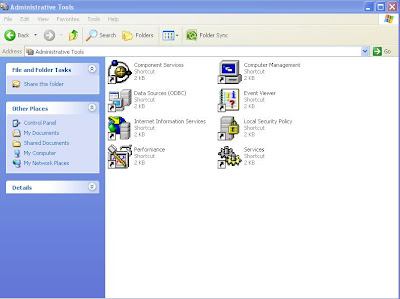

No comments:
Post a Comment